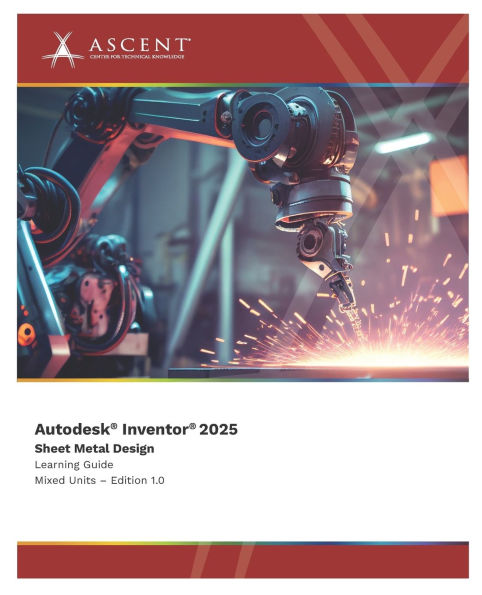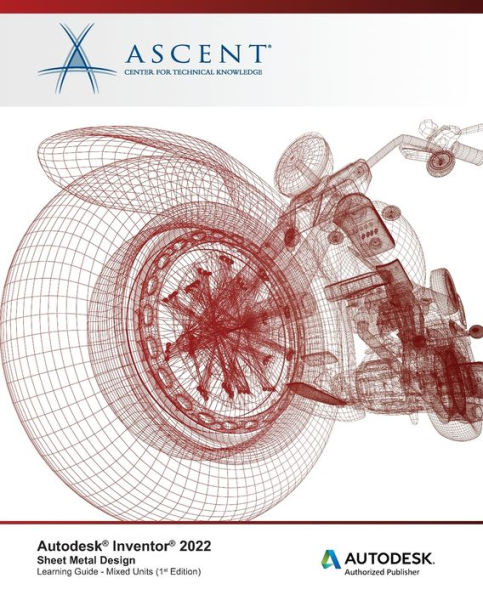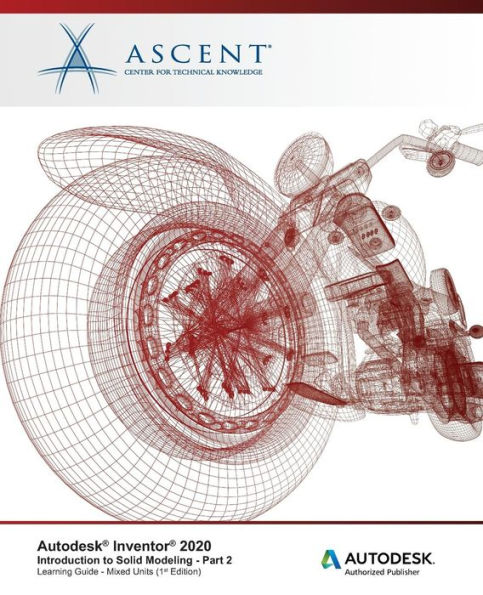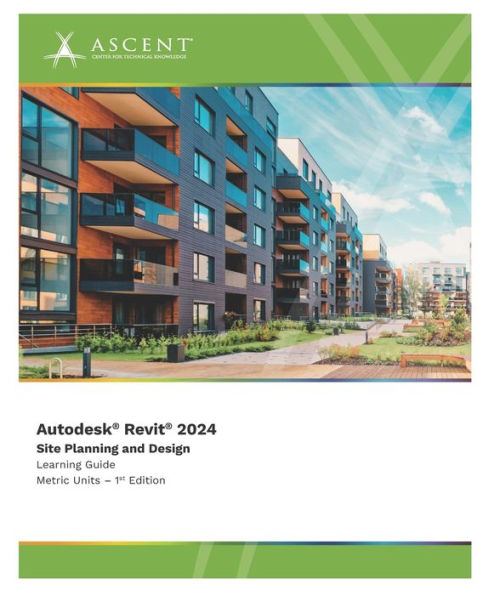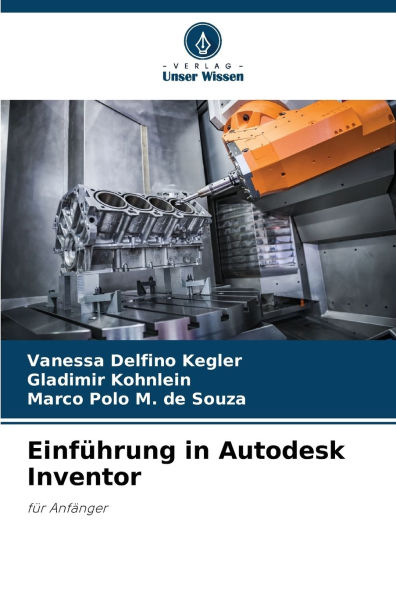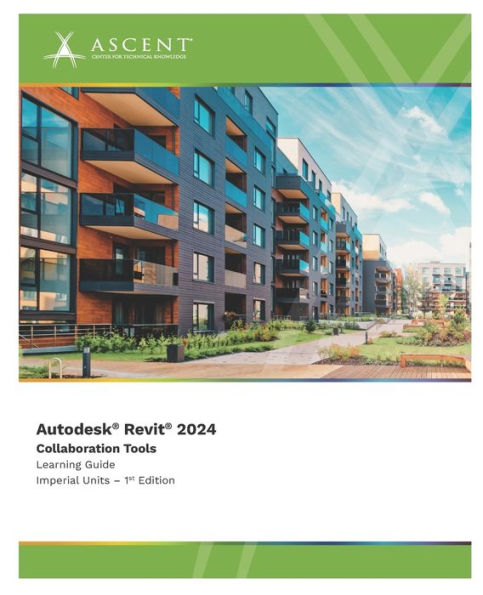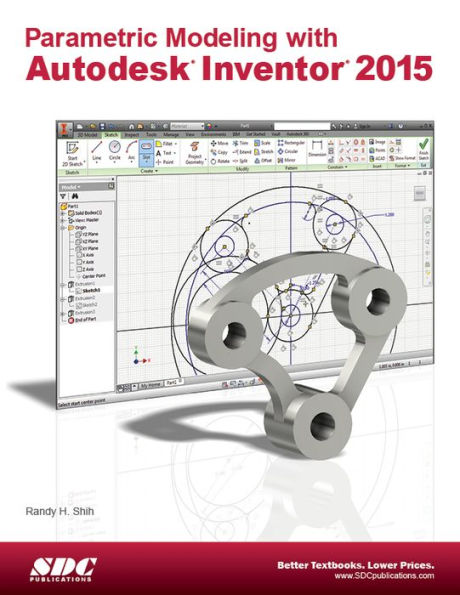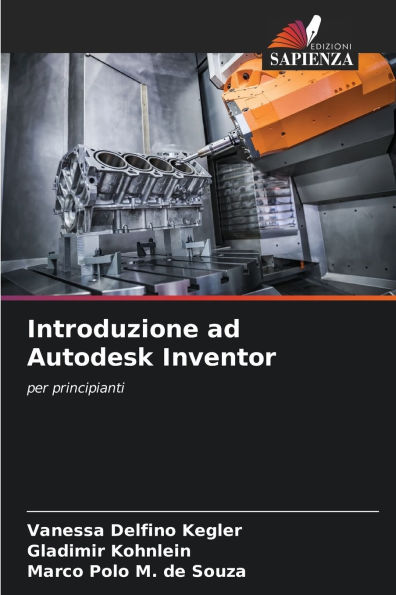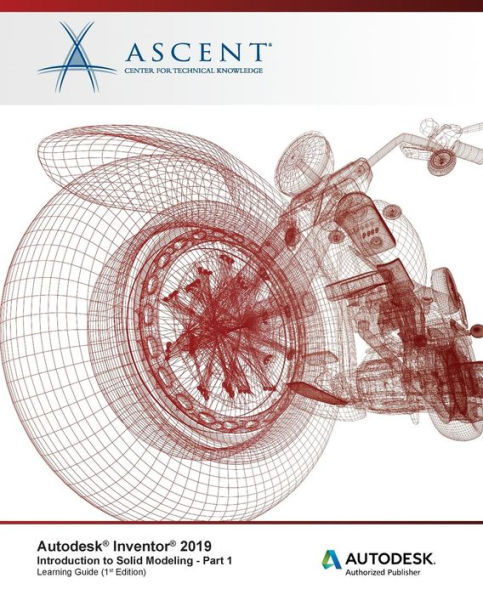Home
Autodesk Inventor 2024: Sheet Metal Design (Mixed Units)
Barnes and Noble
Loading Inventory...
Autodesk Inventor 2024: Sheet Metal Design (Mixed Units) in Franklin, TN
Current price: $80.00
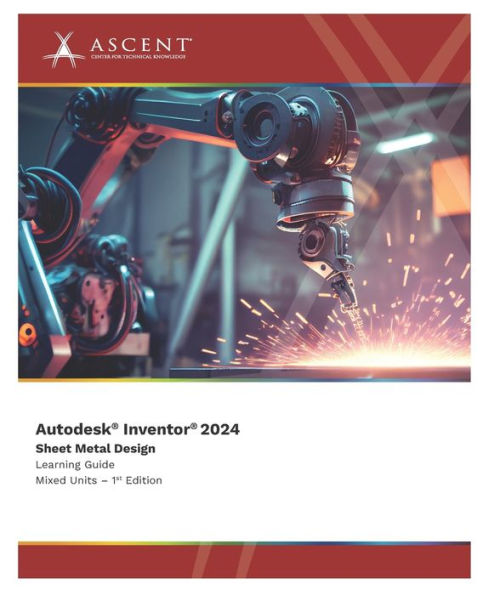
Barnes and Noble
Autodesk Inventor 2024: Sheet Metal Design (Mixed Units) in Franklin, TN
Current price: $80.00
Loading Inventory...
Size: OS
The
Autodesk
(R)
Inventor
2024: Sheet Metal Design
guide introduces the concepts and techniques of sheet metal modeling with the Autodesk Inventor software.
The structure of the guide follows the typical stages of using the Autodesk Inventor software. That is, to create and edit sheet metal parts, generate flat patterns, and document the designs in drawings.
Topics Covered
Understanding the Autodesk Inventor Sheet Metal interface and workflow
Creating base faces, contour flanges, and contour rolls
Creating secondary faces, contour flanges, and contour rolls
Working with sheet metal parameters
Creating flanges
Adding hems, folds, and bends to sheet metal models
Adding corner rounds and chamfers to sheet metal models
Removing geometry from a sheet metal model (holes, cuts, and punch features)
Controlling sheet metal geometry using corner seams (seams and miters)
Generating flat patterns
Creating lofted flanges
Creating rip features to permit the flattening of the sheet metal geometry
Unfolding and refolding sheet metal geometry
Designing multi-body sheet metal models
Documenting and annotating sheet metal drawings
Converting solid models to sheet metal models
Working with sheet metal styles
Prerequisites
Access to the 2024.0 version of the software, to ensure compatibility with this guide. Future software updates that are released by Autodesk may include changes that are not reflected in this guide. The practices and files included with this guide are not compatible with prior versions (e.g., 2023).
The material covered in this training guide assumes a mastery of Autodesk Inventor basics as taught in
Autodesk Inventor: Introduction to Solid Modeling
.
Knowledge of sheet metal processing is an asset, but not required.
Autodesk
(R)
Inventor
2024: Sheet Metal Design
guide introduces the concepts and techniques of sheet metal modeling with the Autodesk Inventor software.
The structure of the guide follows the typical stages of using the Autodesk Inventor software. That is, to create and edit sheet metal parts, generate flat patterns, and document the designs in drawings.
Topics Covered
Understanding the Autodesk Inventor Sheet Metal interface and workflow
Creating base faces, contour flanges, and contour rolls
Creating secondary faces, contour flanges, and contour rolls
Working with sheet metal parameters
Creating flanges
Adding hems, folds, and bends to sheet metal models
Adding corner rounds and chamfers to sheet metal models
Removing geometry from a sheet metal model (holes, cuts, and punch features)
Controlling sheet metal geometry using corner seams (seams and miters)
Generating flat patterns
Creating lofted flanges
Creating rip features to permit the flattening of the sheet metal geometry
Unfolding and refolding sheet metal geometry
Designing multi-body sheet metal models
Documenting and annotating sheet metal drawings
Converting solid models to sheet metal models
Working with sheet metal styles
Prerequisites
Access to the 2024.0 version of the software, to ensure compatibility with this guide. Future software updates that are released by Autodesk may include changes that are not reflected in this guide. The practices and files included with this guide are not compatible with prior versions (e.g., 2023).
The material covered in this training guide assumes a mastery of Autodesk Inventor basics as taught in
Autodesk Inventor: Introduction to Solid Modeling
.
Knowledge of sheet metal processing is an asset, but not required.
The
Autodesk
(R)
Inventor
2024: Sheet Metal Design
guide introduces the concepts and techniques of sheet metal modeling with the Autodesk Inventor software.
The structure of the guide follows the typical stages of using the Autodesk Inventor software. That is, to create and edit sheet metal parts, generate flat patterns, and document the designs in drawings.
Topics Covered
Understanding the Autodesk Inventor Sheet Metal interface and workflow
Creating base faces, contour flanges, and contour rolls
Creating secondary faces, contour flanges, and contour rolls
Working with sheet metal parameters
Creating flanges
Adding hems, folds, and bends to sheet metal models
Adding corner rounds and chamfers to sheet metal models
Removing geometry from a sheet metal model (holes, cuts, and punch features)
Controlling sheet metal geometry using corner seams (seams and miters)
Generating flat patterns
Creating lofted flanges
Creating rip features to permit the flattening of the sheet metal geometry
Unfolding and refolding sheet metal geometry
Designing multi-body sheet metal models
Documenting and annotating sheet metal drawings
Converting solid models to sheet metal models
Working with sheet metal styles
Prerequisites
Access to the 2024.0 version of the software, to ensure compatibility with this guide. Future software updates that are released by Autodesk may include changes that are not reflected in this guide. The practices and files included with this guide are not compatible with prior versions (e.g., 2023).
The material covered in this training guide assumes a mastery of Autodesk Inventor basics as taught in
Autodesk Inventor: Introduction to Solid Modeling
.
Knowledge of sheet metal processing is an asset, but not required.
Autodesk
(R)
Inventor
2024: Sheet Metal Design
guide introduces the concepts and techniques of sheet metal modeling with the Autodesk Inventor software.
The structure of the guide follows the typical stages of using the Autodesk Inventor software. That is, to create and edit sheet metal parts, generate flat patterns, and document the designs in drawings.
Topics Covered
Understanding the Autodesk Inventor Sheet Metal interface and workflow
Creating base faces, contour flanges, and contour rolls
Creating secondary faces, contour flanges, and contour rolls
Working with sheet metal parameters
Creating flanges
Adding hems, folds, and bends to sheet metal models
Adding corner rounds and chamfers to sheet metal models
Removing geometry from a sheet metal model (holes, cuts, and punch features)
Controlling sheet metal geometry using corner seams (seams and miters)
Generating flat patterns
Creating lofted flanges
Creating rip features to permit the flattening of the sheet metal geometry
Unfolding and refolding sheet metal geometry
Designing multi-body sheet metal models
Documenting and annotating sheet metal drawings
Converting solid models to sheet metal models
Working with sheet metal styles
Prerequisites
Access to the 2024.0 version of the software, to ensure compatibility with this guide. Future software updates that are released by Autodesk may include changes that are not reflected in this guide. The practices and files included with this guide are not compatible with prior versions (e.g., 2023).
The material covered in this training guide assumes a mastery of Autodesk Inventor basics as taught in
Autodesk Inventor: Introduction to Solid Modeling
.
Knowledge of sheet metal processing is an asset, but not required.