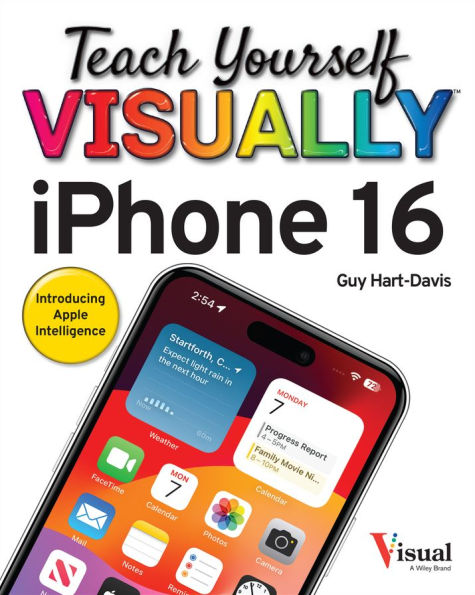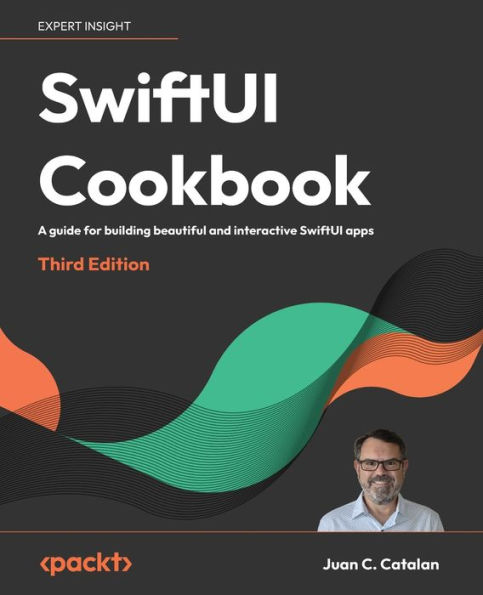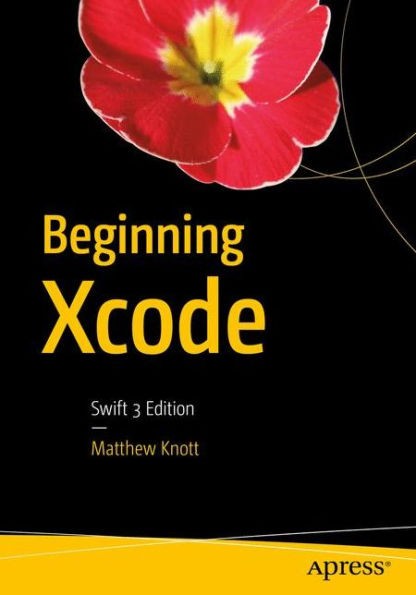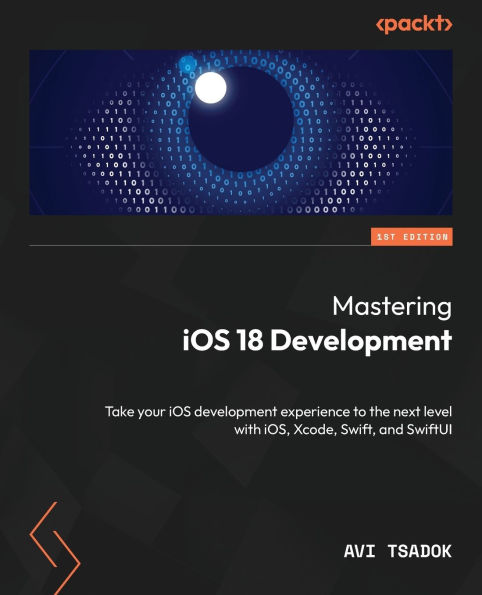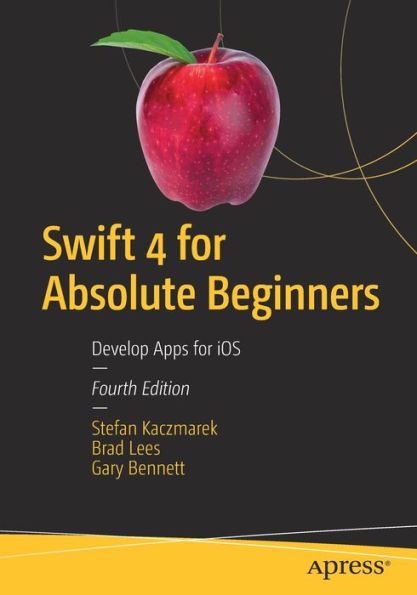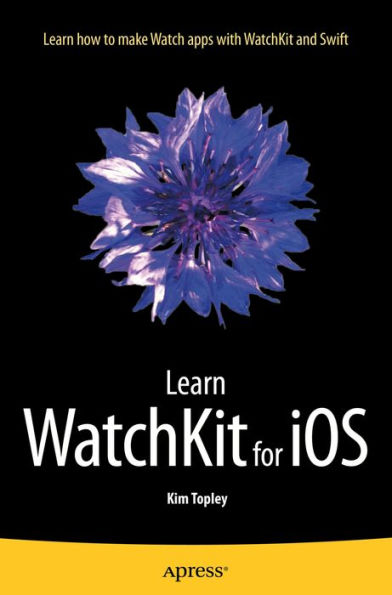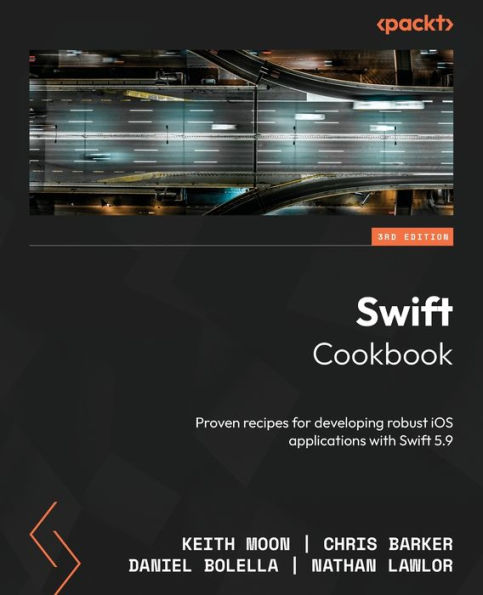Home
Learn SwiftUI
Barnes and Noble
Loading Inventory...
Learn SwiftUI in Franklin, TN
Current price: $32.99
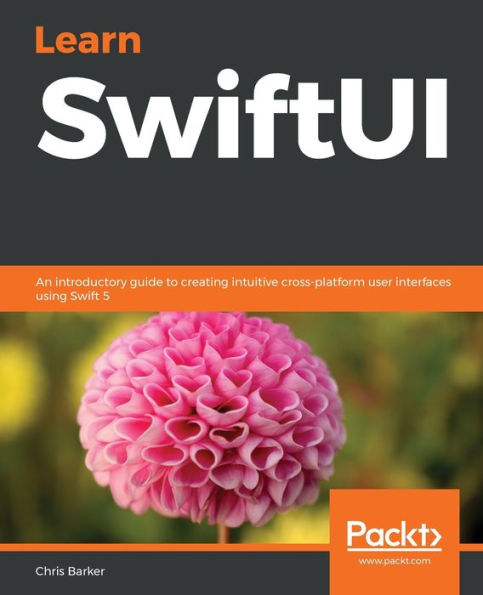
Barnes and Noble
Learn SwiftUI in Franklin, TN
Current price: $32.99
Loading Inventory...
Size: Paperback
Get to grips with Apple’s new SwiftUI framework for creating robust UIs for iOS and iPadOS using Swift programming
Use SwiftUI for building dynamic apps for Apple devices from scratch
Understand declarative syntax in cross-platform development and how states work within SwiftUI
Learn to develop watchOS apps by reusing SwiftUI code
SwiftUI is the new and powerful interface toolkit that lets you design and build iOS, iPadOS, and macOS apps using declarative syntax. It is a powerful way to develop the UI elements of applications, which would normally be tightly coupled to application logic.
Learn SwiftUI will get you up to speed with the framework and cross-device UI development in no time. Complete with detailed explanations and practical examples, this easy-to-follow guide will teach you the fundamentals of the SwiftUI toolkit. You'll learn how to build a powerful iOS and iPadOS application that can be reused for deployment on watchOS. As you progress, you'll delve into UI and unit testing in iOS apps, along with learning how to test your SwiftUI code for multiple devices. The book will also show you how to integrate SwiftUI features such as data binding and network requests into your current application logic.
By the end of this book, you will have learned how to build a cross-device application using the SwiftUI framework and Swift programming.
Explore the fundamentals of SwiftUI and compare it with existing UI frameworks
Write SwiftUI syntax and understand what should and shouldn't be included in SwiftUI's layer
Add text and images to a SwiftUI view and decorate them using SwiftUI's modifiers
Create basic forms, and use camera and photo library functions to add images to them
Understand the core concepts of Maps in iOS apps and add a MapView in SwiftUI
Design extensions within your existing apps to run them on watchOS
Handle networking calls in SwiftUI to retrieve data from external sources
This SwiftUI book helps any mobile app developer looking to understand the fundamentals of the new SwiftUI framework along with the benefits of cross-device development. A solid understanding of iOS and macOS app development, along with some knowledge of the Swift programming language, will be beneficial. Basic programming knowledge is essential to grasp the concepts covered in the book effectively.
Use SwiftUI for building dynamic apps for Apple devices from scratch
Understand declarative syntax in cross-platform development and how states work within SwiftUI
Learn to develop watchOS apps by reusing SwiftUI code
SwiftUI is the new and powerful interface toolkit that lets you design and build iOS, iPadOS, and macOS apps using declarative syntax. It is a powerful way to develop the UI elements of applications, which would normally be tightly coupled to application logic.
Learn SwiftUI will get you up to speed with the framework and cross-device UI development in no time. Complete with detailed explanations and practical examples, this easy-to-follow guide will teach you the fundamentals of the SwiftUI toolkit. You'll learn how to build a powerful iOS and iPadOS application that can be reused for deployment on watchOS. As you progress, you'll delve into UI and unit testing in iOS apps, along with learning how to test your SwiftUI code for multiple devices. The book will also show you how to integrate SwiftUI features such as data binding and network requests into your current application logic.
By the end of this book, you will have learned how to build a cross-device application using the SwiftUI framework and Swift programming.
Explore the fundamentals of SwiftUI and compare it with existing UI frameworks
Write SwiftUI syntax and understand what should and shouldn't be included in SwiftUI's layer
Add text and images to a SwiftUI view and decorate them using SwiftUI's modifiers
Create basic forms, and use camera and photo library functions to add images to them
Understand the core concepts of Maps in iOS apps and add a MapView in SwiftUI
Design extensions within your existing apps to run them on watchOS
Handle networking calls in SwiftUI to retrieve data from external sources
This SwiftUI book helps any mobile app developer looking to understand the fundamentals of the new SwiftUI framework along with the benefits of cross-device development. A solid understanding of iOS and macOS app development, along with some knowledge of the Swift programming language, will be beneficial. Basic programming knowledge is essential to grasp the concepts covered in the book effectively.
Get to grips with Apple’s new SwiftUI framework for creating robust UIs for iOS and iPadOS using Swift programming
Use SwiftUI for building dynamic apps for Apple devices from scratch
Understand declarative syntax in cross-platform development and how states work within SwiftUI
Learn to develop watchOS apps by reusing SwiftUI code
SwiftUI is the new and powerful interface toolkit that lets you design and build iOS, iPadOS, and macOS apps using declarative syntax. It is a powerful way to develop the UI elements of applications, which would normally be tightly coupled to application logic.
Learn SwiftUI will get you up to speed with the framework and cross-device UI development in no time. Complete with detailed explanations and practical examples, this easy-to-follow guide will teach you the fundamentals of the SwiftUI toolkit. You'll learn how to build a powerful iOS and iPadOS application that can be reused for deployment on watchOS. As you progress, you'll delve into UI and unit testing in iOS apps, along with learning how to test your SwiftUI code for multiple devices. The book will also show you how to integrate SwiftUI features such as data binding and network requests into your current application logic.
By the end of this book, you will have learned how to build a cross-device application using the SwiftUI framework and Swift programming.
Explore the fundamentals of SwiftUI and compare it with existing UI frameworks
Write SwiftUI syntax and understand what should and shouldn't be included in SwiftUI's layer
Add text and images to a SwiftUI view and decorate them using SwiftUI's modifiers
Create basic forms, and use camera and photo library functions to add images to them
Understand the core concepts of Maps in iOS apps and add a MapView in SwiftUI
Design extensions within your existing apps to run them on watchOS
Handle networking calls in SwiftUI to retrieve data from external sources
This SwiftUI book helps any mobile app developer looking to understand the fundamentals of the new SwiftUI framework along with the benefits of cross-device development. A solid understanding of iOS and macOS app development, along with some knowledge of the Swift programming language, will be beneficial. Basic programming knowledge is essential to grasp the concepts covered in the book effectively.
Use SwiftUI for building dynamic apps for Apple devices from scratch
Understand declarative syntax in cross-platform development and how states work within SwiftUI
Learn to develop watchOS apps by reusing SwiftUI code
SwiftUI is the new and powerful interface toolkit that lets you design and build iOS, iPadOS, and macOS apps using declarative syntax. It is a powerful way to develop the UI elements of applications, which would normally be tightly coupled to application logic.
Learn SwiftUI will get you up to speed with the framework and cross-device UI development in no time. Complete with detailed explanations and practical examples, this easy-to-follow guide will teach you the fundamentals of the SwiftUI toolkit. You'll learn how to build a powerful iOS and iPadOS application that can be reused for deployment on watchOS. As you progress, you'll delve into UI and unit testing in iOS apps, along with learning how to test your SwiftUI code for multiple devices. The book will also show you how to integrate SwiftUI features such as data binding and network requests into your current application logic.
By the end of this book, you will have learned how to build a cross-device application using the SwiftUI framework and Swift programming.
Explore the fundamentals of SwiftUI and compare it with existing UI frameworks
Write SwiftUI syntax and understand what should and shouldn't be included in SwiftUI's layer
Add text and images to a SwiftUI view and decorate them using SwiftUI's modifiers
Create basic forms, and use camera and photo library functions to add images to them
Understand the core concepts of Maps in iOS apps and add a MapView in SwiftUI
Design extensions within your existing apps to run them on watchOS
Handle networking calls in SwiftUI to retrieve data from external sources
This SwiftUI book helps any mobile app developer looking to understand the fundamentals of the new SwiftUI framework along with the benefits of cross-device development. A solid understanding of iOS and macOS app development, along with some knowledge of the Swift programming language, will be beneficial. Basic programming knowledge is essential to grasp the concepts covered in the book effectively.