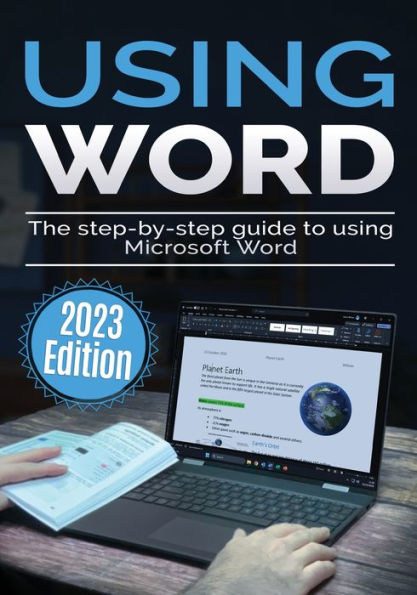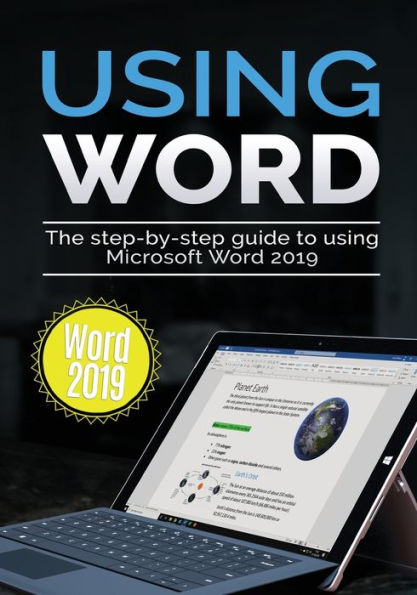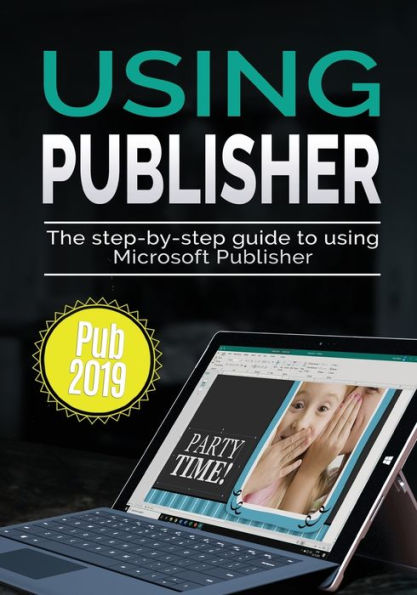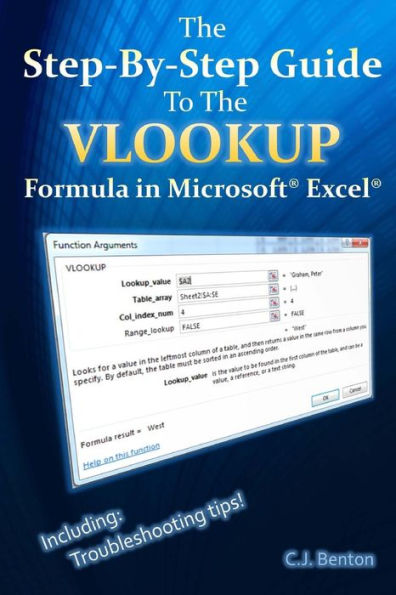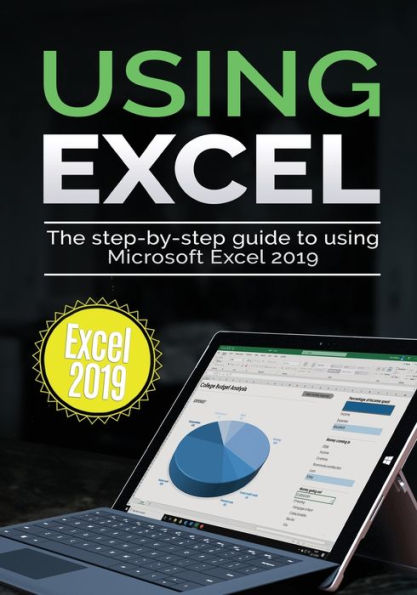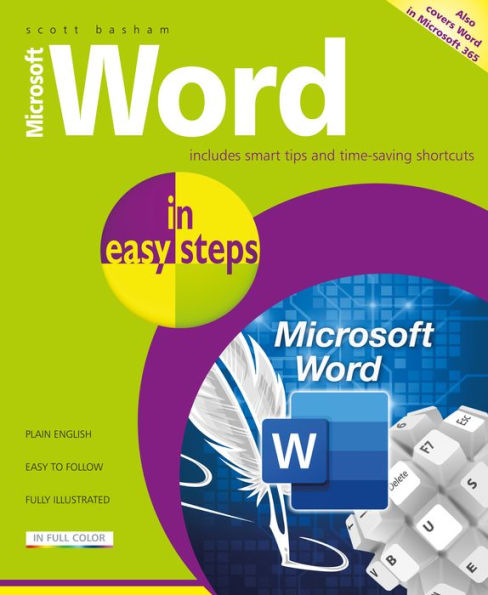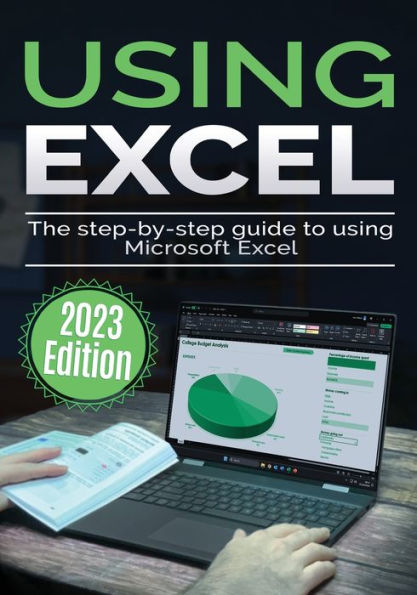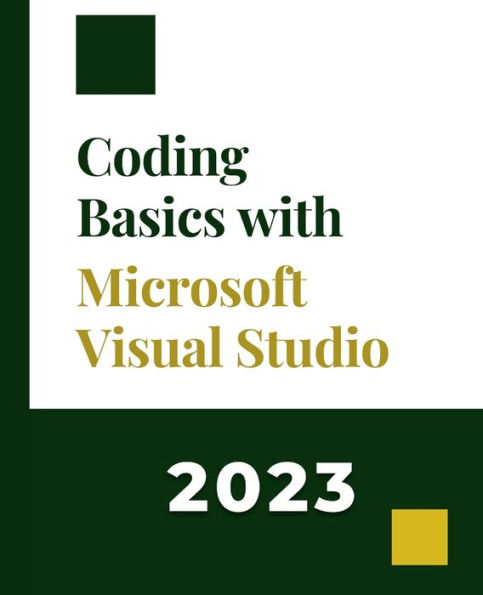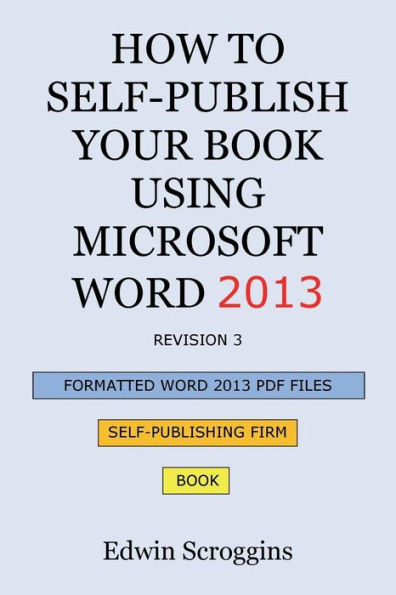Home
Microsoft Word Mail Merge The Step-By-Step Guide
Barnes and Noble
Loading Inventory...
Microsoft Word Mail Merge The Step-By-Step Guide in Franklin, TN
Current price: $6.99

Barnes and Noble
Microsoft Word Mail Merge The Step-By-Step Guide in Franklin, TN
Current price: $6.99
Loading Inventory...
Size: OS
Master Mail Merge in just a few short hours!
Mail Merge is a feature within Microsoft(R) Word(R) that allows you to create mass communications in which specific sections can be tailored to individuals or groups. You may utilize existing lists of customer or employee data and can customize the communication medium
without having to manually change each correspondence.
The Mail Merge feature saves time and reduces the chance of errors occurring when someone must physically type or modify each message.
This book is tailored for beginners and will quickly and easily guide you through the Microsoft(R) Word(R) Mail Merge functionality. All examples include
step-by-step instructions
with
screenshots
demonstrating how to create Mail Merge:
Form letters
Mailing labels
Email messages
How to use Excel(R) as the Data Source to create Mail Merge invoices
Imagine the time you'll save by not having to search the internet or help files to learn one of the best features in Microsoft(R) Word(R)!
Mail Merge is a feature within Microsoft(R) Word(R) that allows you to create mass communications in which specific sections can be tailored to individuals or groups. You may utilize existing lists of customer or employee data and can customize the communication medium
without having to manually change each correspondence.
The Mail Merge feature saves time and reduces the chance of errors occurring when someone must physically type or modify each message.
This book is tailored for beginners and will quickly and easily guide you through the Microsoft(R) Word(R) Mail Merge functionality. All examples include
step-by-step instructions
with
screenshots
demonstrating how to create Mail Merge:
Form letters
Mailing labels
Email messages
How to use Excel(R) as the Data Source to create Mail Merge invoices
Imagine the time you'll save by not having to search the internet or help files to learn one of the best features in Microsoft(R) Word(R)!
Master Mail Merge in just a few short hours!
Mail Merge is a feature within Microsoft(R) Word(R) that allows you to create mass communications in which specific sections can be tailored to individuals or groups. You may utilize existing lists of customer or employee data and can customize the communication medium
without having to manually change each correspondence.
The Mail Merge feature saves time and reduces the chance of errors occurring when someone must physically type or modify each message.
This book is tailored for beginners and will quickly and easily guide you through the Microsoft(R) Word(R) Mail Merge functionality. All examples include
step-by-step instructions
with
screenshots
demonstrating how to create Mail Merge:
Form letters
Mailing labels
Email messages
How to use Excel(R) as the Data Source to create Mail Merge invoices
Imagine the time you'll save by not having to search the internet or help files to learn one of the best features in Microsoft(R) Word(R)!
Mail Merge is a feature within Microsoft(R) Word(R) that allows you to create mass communications in which specific sections can be tailored to individuals or groups. You may utilize existing lists of customer or employee data and can customize the communication medium
without having to manually change each correspondence.
The Mail Merge feature saves time and reduces the chance of errors occurring when someone must physically type or modify each message.
This book is tailored for beginners and will quickly and easily guide you through the Microsoft(R) Word(R) Mail Merge functionality. All examples include
step-by-step instructions
with
screenshots
demonstrating how to create Mail Merge:
Form letters
Mailing labels
Email messages
How to use Excel(R) as the Data Source to create Mail Merge invoices
Imagine the time you'll save by not having to search the internet or help files to learn one of the best features in Microsoft(R) Word(R)!